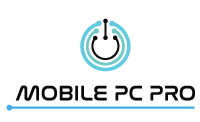If you’re like the thousands of users who bought a PC but never bothered to open it for cleaning, then you probably have a lot of dust buildup inside your computer already. Letting dust accumulate inside your PC can actually affect your computer’s performance. If left unchecked, you’ll definitely need to call for computer repairs in Gold Coast if you want to salvage your computer. Read on to learn how dust affects your PC and how it can damage it.
Computers Generate Heat
Believe it or not but computers generate heat even when you’re not using it. Any device that generates heat tends to produce even more heat if its internal components are filled with dust. That is due to dust preventing a lot of generated heat from dissipating. In a way, it acts as unwanted insulation that keeps heat within your device, making it vulnerable to overheating or burning up.
Lack of Airflow
Aside from preventing heat from dissipating, dust also blocks airflow that helps cool down your PC. This leads to processor throttling, which prevents your computer from overheating at the expense of processing speed. As your vents get clogged by dust and dirt, your cooling fans will need to work harder to cool down your computer. Eventually, it may become impossible for your cooling system to keep up with the temperature buildup because of all the dust.
Dirty Fans Can Cause System Failures
Cooling fans work by blowing air into your computer’s heatsinks, which are metal blocks that absorb the heat generated by your processor. However, dust also affects the very fans that keep your computer at a manageable temperature.
Whenever they get dusty or dirty, they actually circulate those dust particles, distributing them throughout all of your computer’s components. They also tend to operate louder than usual, which means they’re probably working harder than expected. This prevents them from running at higher speeds, which hampers their ability to cool your computer. Ignoring those loud noises could lead to overheating and a complete system failure.
Dirt and Dust Can Also Damage Your Screen
Your computer or laptop screen is a delicate surface made from sensitive components. If you don’t properly clean your monitor regularly, dust and dirt particles can also accumulate on the surface of your screen. These particles may be small, but they are abrasive enough to damage and scratch your computer screen without you knowing about it. Those microscopic scratches will eventually affect the performance of your monitor in the long run.
Knowing When Your Computer Needs Cleaning
While there are obvious signs that your computer needs cleaning, it pays to wipe off even just the external parts of your computer on a daily basis. This slows down the buildup of dust and keeps your computer looking more presentable. However, you shouldn’t forego a thorough cleaning of your computer every few months. This is crucial if you want your PC to last long and perform every time you use it.
Conclusion
Dust is your computer’s worst enemy. More than viruses, malware, or heat, dust is something that your PC will always be up against no matter what. If left unchecked, it has the potential to damage your computer and compromise all your precious files. Make sure to clean your computer regularly to prevent dust from accumulating and damaging your PC.
Mobile PC Pro is your go-to PC repair expert when it comes to taking care of your computers and network. We perform preventive maintenance, virus removal, computer upgrades, and data backup services. If you need computer repairs in the Gold Coast, Queensland area, contact our highly skilled technicians today!