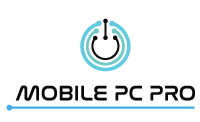Computer issues are not entirely new, and unfortunately, their timing is usually pretty tough. This is particularly inconvenient for people who use their computers for work and other important matters. Thankfully, there are a number of problems with computers that can be addressed well enough.
Read on for tips on how to properly handle typical computer issues:
ISSUE: The Computer Screen Is Blank
HANDLE IT: Sometimes, a central processing unit (CPU)/PC tower can be fully functional, but the screen it’s connected to is all-black. In those cases, chances are the screen and tower’s connection have a problem. Start by inspecting the power cable of the monitor to see if it’s properly connected to a plug socket. Check other cables that connect the PC tower to the monitor as well.
For laptops, this is likely an internal cable issue. That means you’ll have to call on a professional for proper assessment and expert repair as needed.
ISSUE: The Computer Is Not Starting
HANDLE IT: First and foremost, it’s important to check on the power cable of your computer. Make sure that it’s actually connected to the plug socket. These loose connections are the usual cause of this issue, though it’s not always the case. A computer that turns on but shuts off entirely all of a sudden could have a power supply issue; in this case, it might be failing entirely.
If it’s not either of those things, connect a working device like a desk lamp to the plug socket in question, like a lamp or something. Should the lamp not light up, the problem is clearly more with the plug socket than anything else.
ISSUE: The Computer’s Screen Has Frozen
HANDLE IT: For a lot of people, saving in the middle of typing something out, creating art or working on graphic design and/or similar work isn’t always top of mind. Unfortunately, it happens: computers can end up freezing which leads to loss of data that wasn’t saved prior. This usually happens due to a number of reasons: spyware, registry conflicts, missing or corrupt files and/or insufficient RAM.
The general way to address this is to have the computer reboot, which means unsaved work will go down the drain. Sure, some programs have an ‘autorecover’ function, but even then, those aren’t always failproof. It would be best to run a disk cleanup for unwanted files to be removed entirely.
ISSUE: The Software or Operating System Isn’t Functioning or Responding
HANDLE IT: By default, issues like this tend to have a general fix of ‘turn it off, then turn it on.’ Whether you’re running Windows or something else, restarting is actually what solves malfunctions, paired, of course, with a virus scan that’s no less than thorough. Ensure your anti-virus software is always up-to-date and produces results that are reliable.
Conclusion
Typical computer issues include a blank computer screen (possibly power cable connectivity problems), the computer itself not starting (possibly loose connections) and malfunctioning or non-responsive software or operating systems. Fixing these is easier said than done, especially if you don’t have the know-how to tinker with your technology. To ensure these issues are properly addressed, schedule a repair job with a professional!
Need to get computer repairs on the Gold Coast? Reach out to Mobile PC Pro today! We’ve got an extensive range of IT services to help you keep your computer running at its best.