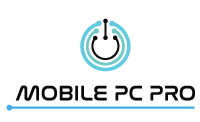A slow computer can be one of the worst nightmares you can have during this work-from-home period. In today’s time, a sluggish website can already test one’s patience. Imagine how much worse it is for the whole device to slow down. It can affect the work that needs to be done and the mood and efficiency of the person using it.
This article will look closely at this common and tell you what you can do about it.
How to Make Your Computer Run Perform Faster
A slow computer is a typical problem for every PC owner. If you want to DIY the solution first, here are two methods you can try before bringing your computer to the professionals.
Method 1: Restart for a Fresh Start
You probably already know that programs simultaneously running can slow down your computer’s performance. The first DIY fix you can attempt is closing down those programs you do not use. However, it is not the best solution sometimes. It is a trick that helps, but if you want to give your whole system a refreshing start, you can restart the whole unit instead.
The idea of the reboot would instantly free up memory space in your computer’s RAM. It would also clear temporary files that your different software stores in their respective folders. Since you have more available memory, your computer would run faster than it was before. To make the most of this step, make sure to remove the software from your startup folder.
Method 2: Clean Up Your Hard Drive
The hard drive is your computer’s hardware component that stores all your digital content―documents, images, music, programs, applications, and the whole operating system. When it is full, the system would not have enough space to run itself well.
Regularly check how much free space you have on your PC. Make sure that at least 500 MB of disk space is available on your computer to better manage its system. Always empty the recycle bin to free up space on your computer. If you have programs you are no longer using, consider uninstalling them to retrieve more space.
If any of the methods mentioned still did not work, the problem could be more than a space or running programs issue. It would be best to bring your PC to a qualified technician so they can try and fix the problem for you.
Reasons for a Slow Computer
The best way to fix a slow computer is to understand first where the problem is coming from. Computers slow down for various reasons. Here are some of the most common ones that you should check:
- You have too many programs running when you turn on your computer
- You run too many computer programs running at the same time
- Your operating system or driver is not updated
- Your computer hard drive is already old
- You run out of disk drive space (also known as the HDD or SSD)
- You run out of RAM (random access memory)
- Your computer is invaded by malware or viruses
- You visit a site or use programs that use special effects and visual features that eat up a large size
Once you learn what your computer’s problem is, finding the solution will be more manageable.
Conclusion
No one wants to have slow computers, but no computer will remain fast for its entire lifetime. The computer speed will change depending on the type of work you use it for and its updates. If you do not want to get frustrated by the same problem, you need to keep an eye on it and immediately fix any hardware and software issues that arise.
For your computer repairs need in Gold Coast, Mobile PC Pro is here to help. We offer fast and reliable computer repairs and charge no fee if we fail to fix your computer issues. Contact us today to get a free quotation.