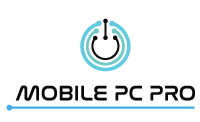Buying a computer is far from being an impulse buy. You have most likely saved months for your setup or taken out a loan just to have one. It would be fair to say that you want it to last for years and years, but computer problems are bound to happen if you don’t take care of your setup. Here are the best ways you can keep your computer working longer:
5 Tips to Making Your Computer Last Longer
1. Cover Your PC
Dirt is the enemy of every computer. Dust particles, grime, mould, and other foreign substances can easily enter your cooling fan or motherboard, making it more susceptible to breaking. To avoid this, you need to have a cloth cover over your computer whenever you’re not using it. This can be enough to prevent dust from entering your systems and reduce cleaning and maintenance.
2. Have a Cooling System In Place
Computers have the tendency to overheat after continuous and strenuous use. When this happens, your computer can crash, lag, or even break down completely. To avoid overheating, make sure that your setup is in a cool area and is not directly under the sun. Your computer already comes with a cooling fan inside, but it would help keep the room cool, so this doesn’t happen.
3. Keep it Updated
Make sure that your applications and systems are running on updated versions. While they may be fine now, updates can solve existing problems that may damage your systems.
4. Get Enough RAM and Hard Drive Space
Two reasons computers slow down are that there’s not enough space and too many programs running for your system to handle. When you are building your computer, buy the RAM and hard drive space you need to avoid future lagging and performance issues.
If you’re a video editor, graphic designer, or gamer, you will need high RAM and a lot of hard drive space to accommodate your files. But if you got a computer just to use the internet and keep nothing but photos and low memory work files, you don’t have to worry about it as much.
5. Treat Your PC Right
Your computer uses a lot of energy. When you’re not using it, turn it off or let it sleep. Computers are big investments, so you can’t treat them like any other household appliance. Clean your computer every now and then, let it rest after a couple of hours of straight usage. Unplug it if you’re leaving home for a couple of days.
Conclusion
A computer is an expensive investment, so you have to treat it with care and respect so it can last for years. These tips may seem simple, but they work and are often ignored by those who don’t know any better. Make these necessary adjustments so you can keep using your computer for years and years.
While these tips can make your PC last for years, there will be instances of accidents that might warrant repairs. For computer repairs along the Gold Coast, contact the technicians at Mobile PC Pro. Our specialists can review, debug, monitor, and repair your computer at home or in your office. Call us today!