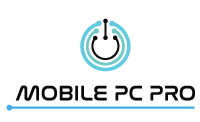There’s a certain relief when it’s time to shut down your Windows computer since it marks the end of a busy day for most, but nothing feels more frustrating than getting stuck to your seat when it stubbornly won’t shut down.
Shutting down your Windows 10 PC should be as easy as a click of a button, but when it only restarts even after multiple attempts, it may be due to issues with the update process. It’s an annoying problem that fortunately has a throng of easy fixes.
You may first need to leave your PC updating for three hours, but if you find it struggling to shut down even when the software is up-to-date, then consider the following simple solutions:
1. Force Shut Down Your PC
The most straightforward way to shut down your Windows that resists your commands is to force it, which you can do in three easy steps:
- Press and hold the power button on your CPU or laptop until the Windows shut off.
- Unplug the power cord and let it rest for five to ten minutes.
- After a few minutes, restart your computer and see if the problem persists.
2. Disable Fast Startup
Windows 10 typically has a fast startup mode that allows it to boot faster by 30 percent, but the speedier experience can disrupt the shutdown process and cause it to fail. With that in mind, there’s a chance to resolve the issue with the disabling guide below:
- Launch your “control panel.”
- Search and click “power options.”
- Looking at the left pane of the control panel, click on “Choose what the power buttons do.”
- Click on “Change settings that are currently unavailable.”
- Uncheck the box that reads “Turn on fast start-up.”
- Click “Save changes” and close the window.
3. Fix Window System Files
When you know for sure that you’ve updated to the latest version of Windows 10 and still find it failing to shut off, then it’s time to remove possible corruptions from the windows system files. You can do this by doing the following:
- Press the “Windows” key and “R” key simultaneously on your keyboard.
- Type “cmd” and click “OK.”
- Input the command “SFC/scan now” and then press the “enter” key on your keyboard.
The Bottom Line: What to Do Your Windows 10 Won’t Shut Down
It’s frustrating to use a computer that fails at its basic functions, especially something as simple as shutting down. Some of the usual suspects behind this common problem have easy fixes, most of which should be straightforward to follow even for non-tech-savvy users.
But if you find yourself struggling to shut your Windows off despite employing the remedies above, then it’s best to let professional computer technicians take over.
Are You Looking for Affordable yet Quality Computer Services in the Gold Coast?
Dealing with computer viruses, hard drive malfunctions, and other pc-related complications can be frustrating, especially if a bug bit the laptop or desktop PC you primarily use for work. Fortunately, our expert team of qualified technicians offers a multi-faceted range of I.T. solutions and computer repair services on the Gold Coast.
Whether it’s computer virus removal, data protection, and more, if we don’t get to fix it, then you don’t need to pay the fee. We strive to get your computer fixed in no time with only the highest quality possible, so contact us today at +61 402 596 413 for a free quote!