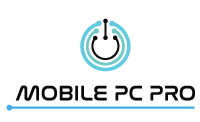To any office worker, their computer is easily going to be used day in and day out, which is why it is important to maintain it as best as you can to prolong its lifespan. It is only natural for items that are used repetitively and daily to get worn out—and the best thing that you can do is to do your best in taking care of them!
You should consider that computer parts are not easy to come by at a cheap price. Unless your computer is backed up by your company, you might find the following tips to be useful in extending your computer’s lifespan before you need to start looking for computer repairs in the Gold Coast:
Regular Dusting Is Imperative
It is only natural for the interior of your computer to collect all sorts of dust and debris—which makes it your responsibility as the owner to get rid of it. Having dust collect in your computer is generally not a good thing since it could block out the vents on your PC case. If your computer suffers from having high and irregular temperatures, then it is most likely an overheating condition caused by dust build-up!
To clean it out, the best way to do it is to bring it out in an open, well-ventilated area and to blow out the dust using a blower designed for cleaning computers. You must do it in an area where you can clean up easily since the dust is sure to get all over the place once you turn on your blower!
Aside from using a blower, a duster should also do the job; however, you should be gentle with it since it is going to touch the components of your PC. After getting rid of most of that dust, you should wipe away your computer’s surfaces to make sure that no dust is left behind.
Clean Up Your Drives Too
Aside from physical cleaning, you should also try to delete any unnecessary files on your computer. Not only will it make your computer seem tidier, but it will also aid in freeing up extra drive space.
Deleting those files before you even need the space will help you save time since you won’t be having to sort out which files are needed and which are unneeded at the time you are working on a new project. Beyond that, those unnecessary files won’t bog your memory and cause it to slow down whenever it runs!
Avoid Eating Or Smoking Around Your Computer
This tip is most important for remote employees to follow. Smoking might not seem to affect your computer at first; however, it is sure to ruin your computer’s interior in the long run!
Another thing to consider is food debris—these bits of food could easily fall into the crevices of your keyboard, and if you are a laptop user, you are bound to get crumbs into the more delicate components. While you may think that it’s just “this one time,” even the fewest of crumbs can attract ants and other bugs that can surely mess up your device’s interior.
The Bottom Line—Doing Regular Maintenance
You should now have a much better understanding of how computer maintenance can extend your computer’s lifespan. By following the tips above, you’re minimising the risks of your computer conking out unexpectedly! For the best results, you must have your device checked in with a reliable repair service regularly.
Mobile PC Pro has a team of experienced technicians that we can immediately send out for computer repairs in the Gold Coast. From virus removal and data recovery to long-term business IT solutions, we have the capabilities required to help you recover your computer. Schedule a consultation with us today!