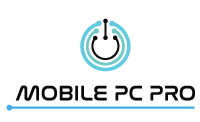Your computer is filled with important information and sensitive data essential for your work, school, or personal use. Unfortunately, just like viruses that cause diseases in humans, your system can get infected even without your knowledge and act as your computer’s illness. When this happens, your computer slows down and crashes frequently. Worse, it reformats the hard disk on its own that can lead to damaged or deleted files and data loss.
The good news is you can protect your computer against viruses. Use this guide to ensure everything you need to know about them.
What Is a Computer Virus?
A computer virus is a type of malicious code or unwanted program that changes how a computer operates. It is designed to spread from one computer to another through files or documents and can replicate itself. This program works by attaching or inserting itself to a legitimate file, program, or document. Once it executes its code, it can destroy data and harm the system software.
How Does a Computer Virus Spread?
A computer virus can be spread from host to host through various methods, such as Internet file downloads, shady links, sketchy app downloads, and email and text message attachments. While it may seem more evident than others, a virus can hide disguised as attachments of shareable content on social media platforms, such as electronic greeting cards, photos, or audio and video files.
How Can I Tell If My Computer Has a Virus?
Your computer may get infected without you knowing, but you can likely tell if it encountered a virus attack. Here are some signs you need to watch out for:
Frequent crashes and prolonged performance
A virus can damage your hard drive. It can change your computer’s processing speed and slow down your system, cause your device to frequently crash or freeze, or prevent it from turning back on.
Sudden appearance of unfamiliar computer programs
When you see unknown or unfamiliar computer programs that start running every time you turn on your computer, your device is likely infected with a virus. Check your computer’s list of active applications or reach out to professionals, like our experts who specialise in computer repair in Gold Coast.
Frequent pop-up windows
Pop-up windows are annoying, and they can be extra bothersome with their frequent appearance when your computer gets infected by a virus. These pop-ups usually ask you to visit unusual websites or download software or antivirus programs.
How Do I Protect My Computer from Virus?
A computer without an antivirus program is just like a house without a locked door. Therefore, don’t wait until you need to seek computer virus removal. Hire our experts to install computer virus protection. Besides offering computer repairs, we can provide you with the best solutions that fit your needs, requirements, and budget.
Conclusion
In this constantly connected world, contracting a computer virus is easier now than ever. Prevent its costly and damaging effects by remembering all the information stated in this guide and being cautious when browsing the web, especially with text or email attachments or file downloads. Most importantly, keep your computer secure with a reliable and effective antivirus program like ours!
Seek effective virus protection and removal from Mobile PC Pro. We are experienced technicians who can keep your device and data safe. Our team also offers data backup, preventive computer maintenance, and computer repair in Gold Coast. Contact us to claim your free quote!