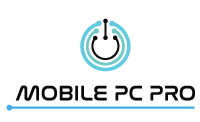Every running computer is a workhorse that operates multiple tasks in real-time, and while it may be invisible to the eye, all the systems performing together can take a toll on your PC’s components. When it struggles to keep up with all the load of a mainstream computer user, there’s a tendency for the computer to give in to the heat as temperatures rise through the roof.
An overheating computer is a dangerous problem since it can quickly put its electrical components at risk of malfunctioning. While a hot computer won’t break down on the spot, it can still cause the systems to slow down, resulting in a less-than-efficient PC. Even if you don’t mind the slow performance and unwanted restarts, it’s important to nip the overheating problem at its bud since it can lead to costlier consequences when left unattended.
Why Your Computer Gets Hot and How to Keep It Cool
There are plenty of reasons behind an overheating computer, but the more common culprit is a dirty fan. While it’s a simple device, the fan plays an integral role in cooling your computer’s inner components, keeping it vulnerable to high temperatures due to direct sunlight exposure, malware attack overloading your system or hardware limitations.
Whatever the cause of your hot computer, here are some simple ways to beat the heat and keep your PC cool:
Tip #1: Place Your Computer Away from Vents, Windows, or Any Location with Direct Sunlight
Even if you have the highest-quality cooling fans for your PC, it will struggle to cool down your computer if it’s set against direct sunlight. With that in mind, sometimes the simplest solution to prevent overheating your PC is to relocate it in a place away from temperature-sensitive spots like near a heat vent or windows.
Tip #2: Invest in a Closed-Case System
It seems appropriate to open your computer’s casing to allow more airflow to circulate its components, but leaving the system exposed can actually do more harm than good. It traps more dirt and debris, which increases the risk of blocking your cooling fans.
On the other hand, a closed-case system for your computer implements effective air circulation, allowing your computer to breathe easily and maintain cool temperatures.
Tip #3: Add a Case Fan
You can upgrade your case fan to improve its cooling performance, but if you want to ensure your computer stays breezy for longer periods, adding a case fan will greatly improve its overall cooling capabilities. This will also limit the number of times you need to clean your CPU fan, making this investment a win-win no matter what!
The Bottom Line: The Importance of Cooling Down Your Computer
A hot computer can ultimately kill its inner working parts; that’s why it’s crucial to fix the problem at its earlier stages before it leads to an expensive repair. The tips above are straightforward ways to give your system some much-needed breathing room to cool down, but if none of them eases the temperature, it’s time to put professional computer repair services on speed dial.
Are You Looking for Affordable yet Quality Computer Services in the Gold Coast?
Dealing with computer viruses, hard drive malfunctions, and other pc-related complications can be frustrating, especially if a bug bit the laptop or desktop PC you primarily use for work. Fortunately, our expert team of qualified technicians offers a multi-faceted range of I.T. solutions and computer repair services on the Gold Coast.
Whether it’s computer virus removal, data protection, and more, if we don’t get to fix it, then you don’t need to pay the fee. We strive to get your computer fixed in no time with only the highest quality possible, so contact us today at +61 402 596 413 for a free quote!