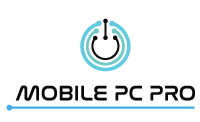Computers are truly a modern-day marvel and continue to advance through different providers. However, the reality is no device is safe against malicious software and viruses. These threats can destroy your unit’s interface, data, network, and more.
Most of the time, malware is also used to gather sensitive information and gain unauthorised access, putting you in danger of different cyberattacks. Thus, you must do what you can to keep these issues from happening. To get started, consider this guide as your effective means to protect yourself and get much-needed assistance.
What Are the Different Types of Malware?
Generally, malware is understood as malicious software, but this is just a broader term for viruses, worms, Trojans, and other dangerous programs that can harm your computer. You can get them from the Internet, especially when you download programs from fraudulent sources. You can also get them through emails and even your Bluetooth connection. Consider the three major types to watch out for that could be hidden in your computer’s database:
Virus: A virus is a kind of computer code that embeds itself within other program codes, leading it to spread quickly and wreak havoc on its host program and other computer applications.
Trojan: The term is likened to the Trojan horse, meaning once you click on it, it activates and destroys the system.
Worm: Much like the virus, a worm can multiply itself and affect different areas of your computer system. In most cases, it can affect multiple devices, leading to possibly more cyberattacks.
What Are the Different Types of Manually Installed Malware?
Aside from using online networks, malware can be spread manually by gaining access to your computer through the system or by going through privilege escalation for remote administrator controlling capabilities. In most cases, this kind of means is more harmful than most infected codes and programs. Refer to the following manually installed malware that you should avoid:
Spyware: As you can probably guess from the name, spyware is a hacker’s means to initiate fraudulent activities by infiltrating your computer and spying on you. Your data is gathered without you knowing, exchanged through various networks, and sent to a third party for criminal purposes.
Keylogger: Keylogger is a way for hackers to decode your passwords by recording particular keystrokes to possibly access your accounts without your consent.
Ransomware: Ransomware is a type of attack that places an encryption mechanism on your data, holding you hostage unless you pay the hacker. Once the ransom is paid, you are given a decryption key. Otherwise, you have to deal with the challenging ordeal to decipher the key, which needs to be accomplished by an I.T. professional to avoid further consequences.
Adware: Adware forces you to watch ads, typically promotional items that are explicit in nature (e.g., content from porn sites). It pushes you to download more malicious applications, putting you at greater risk of cyber threats.
What Can I Do to Eliminate Malware from Further Affecting My Electronic Devices?
The most common way to protect yourself against malware is to have an antivirus program installed on your computer, but that is not a one-size-fits-all solution to this problem. In fact, some forms of antiviral services online are malware themselves, especially those that are free. Thus, it would be best to have your unit checked out by a reliable computer repair specialist.
Conclusion
While there may be malware somewhere lurking in your computer, there are effective ways to get rid of them. Fortunately, you also have a better understanding of the different types and the corresponding solutions you can turn to. Just ensure that you find the most reliable, professional team of I.T. professionals in your area to say goodbye to your malware issues and keep it that way!
At Mobile PC Pro, we can provide you with the best computer repairs in Gold Coast and computer virus removal solutions for your convenience. With our assistance, you can have peace of mind as you use your laptop or desktop PC. Contact our team at 61 402 596 413 or book your appointment online today!