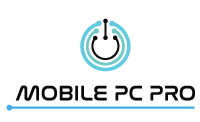If there’s one thing everyone dreads, it’s waiting idly as your computer boots up when you switch it on. Waiting for a minute or two may not sound much, but it could feel like an eternity to some people. If you’re tired of staring blankly at your computer monitor while waiting for it to wake up, here are some tweaks you can do to speed up your computer’s boot time.
1. Cut Down on Startup Programs
One of the most tried and tested ways to speed up boot time is to prevent programs from launching when during startup. As you all know, some programs run at startup by default. This means some programs will automatically run the moment you switch on your computer.
The easiest solution is to press Ctrl+Alt+Esc to open your Task Manager on Windows 10. Go to the Startup tab and clear out all the unnecessary programs you don’t want to run on startup. For Windows 7 users, you open the Start menu, type MSConfig, and press enter. You’ll see all the programs that launch when you boot up your computer.
2. Free Up Disk Space
If you just let your Downloads folder fill up with all the documents you’ve ever downloaded, you’re eventually going to use up all your disk space. Having too many files and folders could also slow your computer down. It’s a good habit to backup your files regularly by transferring them to an external hard drive or saving them to the cloud. Once you’ve completed your backups, make it a habit also to delete duplicate files and leave only the documents you need for your work.
3. Upgrade to a Solid-State Drive
When it comes to hard drive health and speed, nothing beats an “SSD.” You’ve probably heard of this term when shopping around for computers. That’s because more and more modern computers have ditched the spinning mechanical hard drives of old and moved on to solid-state drives or SSD.
Since SSDs don’t have moving parts inside, they can boot up your computer and your programs significantly faster than a standard hard disk drive. Upgrading to an SSD may cost you, but it’s a worthwhile investment.
4. Upgrade Your RAM
Installing more RAM is always an excellent way to speed up your computer, and that includes booting up. If you’ve had your computer or laptop for a couple of years, it may be time to upgrade your RAM. Newer machines may not need it as they usually come with higher RAM than older computers. Even laptops have the option to upgrade depending on the unit’s model.
5. Disable Unneeded Hardware
If you’ve been using your computer for quite some time, it probably came with a couple of pieces of hardware that you may no longer use today. Things like DVD/CD-ROM drives, modems, and Bluetooth controllers that you rarely have an occasion to use come to mind. If you’re using a really old machine, then a floppy disk drive is also a good option to remove. These pieces of hardware have become obsolete and rarely used as more modern file formats, and processes have become available in recent years.
Conclusion
Speeding up your computer’s boot-up time can be as easy as freeing up some space or disabling some programs, or you may have to resort to a much-needed upgrade. You can easily use any or all of these tips to help speed up your boot times, and so you don’t have to wait that long.
If you ever need fast and reliable computer repairs on the Gold Coast, there’s only one name you should trust. Mobile PC Pro is always ready to provide PC mobile service, including repairs, upgrades, preventive maintenance, and even managed IT services. Take advantage of our no fix, no fee policy by requesting a service today.