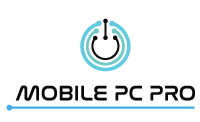Your computer’s hard drive is one of the essential components within its case. After all, anything you save, any programs you run, and all back-ups done involve its use. While modern hard disks are more reliable than they used to be, they still have the chance of being damaged and rendered useless. When it comes to hard drive health, keeping it in top-shape will do wonders for the reliability of your computer.
Here are a few of the worst ways for your hard drive health to fail, and some ways you can recover the data that is supposed to have been lost with it:
Firmware Faults or Factory Defects
This can occur due to a bad power supply, viruses found on the internet, accidental shut down during run-time, abrupt interruption of updates, and manufacturing defects.
In a brand new hard disk, you may experience a freezing drive when your computer starts up, or a lack of speed on booting the computer. Some experience that the system cannot detect or identify the hard drive, which is often the cause of damages on the disk image of the hard drive.
The solution to these problems is to contact the hard disk manufacturer for a warranty claim. If your drive is under warranty, this can often be replaced if the problem is found to be a factory defect or if the drive conked out without human negligence. Take note, however, that if you failed to care for the hard drive properly, a warranty might not be in place. This all depends on the manufacturer of the hard disk—so send them an email on the returns procedure immediately.
Power Surges Causing Electronic Failures
Drives run best on an optimal power supply. When the supply is too high or too low, this can cause interruptions in the flow of electricity in the system. You will know this has happened when you experience failures on startups or if the system’s BIOS cannot detect the hard drive. You may also notice that the drive itself does not spin the internal disc.
Computer services should be able to help and determine what power supply unit you need to power all processes and parts inside your computer properly. A good PC build will run best on a power supply unit from a well-known brand, so contact IT support near you to find out the best one for your system.
Issues With Thermal Throttling and Overheating
When a PC heats up internally due to faulty CPU fans, poor ventilation, an improper power supply, high-temperature areas, or dust build-up, this can cause overheating. When the system overheats, the parts suffer significantly and can lead to premature failure and damage.
You will know your computer is overheating when it frequently reboots on its own and freezes, if the fans move too slowly, or if the system hardware is making noises. Additionally, apps can be used to show the temperatures of the CPU, GPU, and other components’ performance. When the temperatures reach red limits, this is time to do a deep clean of the internals, replace broken fans, and even reapplying thermal paste to the CPU heat sinks.
Corrupt Files
Corrupted files can be caused by malicious programs and bad apps, accidental closures of updating programs, and hard shutdowns of a computer. This can damage the hard drive health and render it inaccessible.
To avoid this, shut down the PC using the proper way, and ensure that all processes that are updating are finished or paused before removing or turning off the power source. Be wary of the programs you install on your computer as well, as these can cause damages, too!
Conclusion
When it comes to the importance of a hard drive, you need to remember that it is part of the whole system of a computer that allows it to run properly. Without a hard disk drive, no files can be stored, no apps can be downloaded, and no programs can be run! Keeping this part of your unit’s health up to spec is possible with proper IT support and computer services.
Mobile PC Pro is a professional computer services company on the Gold Coast. Whether you need help with your hard drive health, computer repairs, or other IT support needs, we are your go-to company. Contact us to get an extensive list of our services!