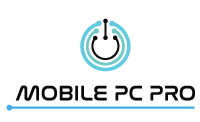Have you ever run into a pop-up on a browser that says “ransomware detected” or any other similar text? If so, know that those are likely fake pop-ups! It may be telling you to be careful, but in reality it is actually tempting you to click on it to install the virus. This is just one of the many ways cybercriminals get unwary individuals to install harmful files and software into their computer. As such, you need to know exactly how you can identify a fake pop-up from a real one to ensure you do not accidentally click on the former and end up in deep trouble.
If you do not know the variations between the two, here are five ways to differentiate a fake pop-up from the real one:
1. Check the number
In many cases, a fake pop-up will come with a phone number to increase its “authenticity.” If this is the case, check the number they have on the ad and compare it to which company or brand they are claiming to be. Another way to check the phone number is to type the number down into a search engine like Google. If the number is not connected to any company, then it is likely a scam!
2. There are spelling mistakes
Another sign that the pop-up is fake rather than genuine is to check it for any grammatical or spelling errors. Professional and legitimate pop-ups will not have such issues, and only forged ones will likely have them. If you notice one or two spelling mistakes, or the entire pop-up looks suspicious, avoid clicking on it.
3. They do not look legitimate
Genuine businesses usually have pop-ups of their own. However, if you understand how a real one looks, you can easily tell them apart from a fake pop-up. If you do see one, then compare it from the actual company. If you see any differences or you have grown suspicious of the fake pop-up’s unprofessional look, do not click on it. Close it and run a virus scan immediately!
4. The browser does not close or minimise
Many pop-ups are going to cause your browser to go full-screen mode. If this happens, it is a fake one. However, do be careful when trying to close your browser. That is because the close button might be disguised, and if you click on it, you are engaging with it.
5. Understand that issues are automatically resolved
More often than not, genuine internet security software will not pop up, asking for your intervention. They will address the issue automatically, and sometimes notify you, but that is all. If you see a pop-up asking for your intervention, it likely is a fake, so be wary!
Conclusion
Cybercriminals are getting more creative each day as they try to catch unwary internet users off guard. For this reason, keeping yourself in the know of the methods they use to trick people is an excellent way to protect yourself from unnecessary harm. Nevertheless, if you do find anything suspicious online, from emails to pop-ups, be careful when looking through them or avoid them entirely ? it?s always better to be safe than sorry!
Mobile PC Pro is a team of professional technicians with skills to repair, debug, and resolve any computer-related problems businesses may be facing. If you are looking for IT support services in Gold Coast to keep your computers safe and secure, get in touch with us today to see how we can help!