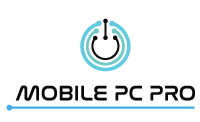Are you ripping your hair out trying to figure out why your computer is so slow? If your computer is old, chances are you need to upgrade it. There are many different upgrades you can do to your computer, each affecting it in various ways. If you are willing to burn some cash and upgrade your computer to speed it up, here are the upgrades you can consider that will improve its performance.
1. Graphics card upgrade
While upgrading your graphics card can give your computer a massive performance boost, doing so is one of the more expensive routes to take. Note that graphics will only affect certain aspects of your computer, such as running games or creating 3D models. If you do not use your computer for those activities, you may be able to get away without upgrading your graphics card.
With that said, if you find that you’re struggling to play games at even the lowest settings or that your 3D rendering is taking forever, upgrading the graphics card is a good investment. It will save you a lot of headaches and time.
2. RAM upgrade
Unlike the graphics card, upgrading the RAM is one of the cheapest and quickest solutions to speed up a computer. With a RAM upgrade, you get to enjoy a boost in performance, especially when it comes to running resource-hungry activities on the PC, such as video editing.
If you are unsure how to upgrade your RAM properly, consider the minimum amount of at least 4 or 8 gigabytes of RAM. The more RAM you put into your system, the better it will get at running several resource-hungry tasks at once. If you seriously need a big boost, then you can go for 16 gigabytes. Just make sure that your system accommodates that amount of RAM, as some systems might not be able to.
3. Storage upgrade
One of the best upgrades you can ever make to your computer, especially if you are still stuck with old hard disks, is to upgrade the storage. We are not talking about upgrading the size, but more so the type of storage you use.
For example, if your hard disk now spins at around 5,400 RPM to 7,200 RPM, you can consider upgrading it to a 10,000 RPM hard drive. If you want even faster speeds, you can opt for solid-state drives that can read and write at thousands of megabytes per second. This makes your entire system snappy, responsive, and fast, making any task, such as moving files and editing photos, a breeze.
Conclusion
These three upgrades are some of the best upgrades you can do to speed up your slow computer. If you want to make the most out of an upgrade, consider pairing two or more of these at once. Also, note that some computers will only allow for certain upgrades. For example, laptops will not accommodate graphics upgrades since these are integrated into the motherboard.
That said, there are other upgrades you can also do that we have not included, from upgrading the processor to even updating the software. All of these will improve your system’s performance and allow you to enjoy a responsive and speedy computer once more.
Mobile PC Pro offers expert repairs, debugs, and more to solve any computer-related challenge your business may be facing. If you are looking for computer upgrades in the Gold Coast for your company computers, contact us today!