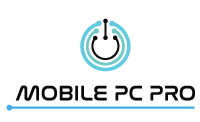Having access to all your work files along with a solid internet connection are necessities, especially in this day and age when most offices operate in a work-from-home setup. It means your computer should be working properly, or you risk falling behind on crucial deliverables. Because of this, you should know the signs of a typical PC showing it needs repairs and maintenance.
This article will discuss the three basic telltale signs you should be wary of when checking your computer’s performance. Take this as an opportunity to ensure you have the equipment needed to stay consistent with your work and other obligations that require internet access and basic computing. This way, you can accomplish everything you need to and still have enough time to relax and tend to your needs.
1. Your PC’s run speed is slow
A slow computer is a common issue among working professionals, which can affect productivity. For instance, you can expect trouble with work deadlines due to “out of memory” errors and stalled programs. The problem with slow run speeds is it’s often not just one issue that needs fixing. There are a combination of problems that contribute to the run speed, download problems, and even loss of progress.
As an effective solution, you need to have your PC checked out by an IT specialist to help you determine the root cause of slow run speeds. You may have to either increase the RAM capacity, delete unessential programs, and install an antivirus system. It can also be an issue with your hard drive’s health, meaning you must back your files up quickly or risk losing all your crucial documents. So if you can detect slow run rates during any computer session, don’t hesitate to get it checked and backed up properly.
2. Your computer overheats
Every modern computer has a cooling fan to ensure everything runs smoothly. It also aids in the motherboard’s overall performance since it works with the hard drive, RAM, and other vital components. So if you notice overheating from either the bottom of your laptop or at the side of your CPU, it means either your cooling system is clogged, or you need to have it replaced.
Overheating is not something you want to prolong with your computer. It’s recommended to have it checked right away since its condition is at stake here. For instance, if you own a work laptop with a damaged cooling fan, you can expect its battery life to decrease gradually and slow overall processing. Once fixed, you can also consider replacing other components or consult the IT technician about any solutions you can do at home or your workspace to ensure proper airflow and cooling for your device.
3. Your computer randomly stalls out during startup and use
You can always guarantee consistent usage with your working PC, so when you notice it stalling or freezing unexpectedly, there’s definitely something wrong. While it can be fixed after using the “control-alt-delete” maneuver or the long power button press, you should be alarmed when the problem doesn’t go away. Consult with an IT technician immediately for further assistance.
Conclusion
PC-related mishaps can be challenging to solve, but you can get them fixed with the proper assistance. Now, you know what to be wary of and when would be the appropriate time to get your computer repaired. So use your electronics responsibly and consider other ways to ensure they work properly.
Are you in need of the best computer repairs on the Gold Coast? Contact us at Mobile PC Pro. We are your dedicated team of IT professionals, providing you with an intensive range of technological solutions to meet your needs. Claim your free quote from us to better understand what you need and how we can help!