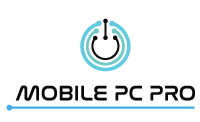In today?s digital age, it?s likely that most of your day revolves around and relies upon computers. Even if it doesn?t, you most likely use one on your off hours to communicate with friends and family, do personal tasks, access entertainment, and even accomplish chores. Whether you like it or not, modern life depends on working computers.
Like any machine, computers have vulnerabilities. Computers are a combination of hardware and software working together to process and display information for our use. Both components require careful handling; otherwise, they will stop working. You may accidentally damage the hardware, and software can malfunction because of a virus.
Computer viruses are malicious codes of programming designed to mess up other programs. Some unscrupulous individuals created these codes to cause problems for individuals, financial institutions, databases, and other computer systems. Their objective is to either gain access or disable them for sinister or criminal reasons. Plenty of regular people fall victim to these viruses, and they lose money and data in the process.
When you are sick, sometimes the infection is so severe that you need a doctor to intervene. The same can be said about computer viruses. A virus may find itself onto your computer or device through the internet from an infected email, program, or file. Keeping your computer virus-free ensures that it runs smoothly and that your data is protected and secure.
When malware overruns your computer, it can make your life difficult. You may be unable to do your job or perform essential tasks. If you are experiencing any of the following symptoms of a virus infection, it may be time to call a computer doctor:
1. Your computer takes a long time to respond
Computers and operating systems manufactured in the past five years usually only need a few seconds to a minute to boot?that is, to start running. Even individual programs only need a short amount of time to get running. Most systems respond quickly to human input. If you notice a lag in processing time, your computer screen flickering, or your operating system taking forever to initialise, you may have a virus on board.
2. The device restarts without your prompt
When you introduce new software to your computer or device, it may prompt you to restart it. If it shuts down without your authorisation, it may be acting on a directive from malicious code. Should it happen only once, it may be a simple glitch. However, if your computer freezes or stops working altogether, the virus may have run its course.
3. You get the blue screen of death
If you are running a Windows operating system, you might encounter the dreaded Blue Screen Of Death. It?s when your screen displays a prompt that says your computer ?has run into a problem.? It?s a muted way to tell you that the computer can?t handle the problems it’s encountered and needs help to get it back on track.
Treating viruses
Unlike human illnesses, computer code is very technical. Unless you have the experience, it would be best to bring the machine to a capable technician to diagnose the problem and solve it. Leaving a virus untreated can result in serious consequences. You could lose thousands of priceless pictures and files. You also risk someone taking your sensitive personal data, or gaining access to your smart home system. Look for a trusted IT technician or support service in your area who is familiar with your operating system and bring your device for immediate repair.
A word about virus prevention
Some virus codes are benign, allowing your computer to operate normally without making their presence known. Even if your computer seems to work without issue, you can have a professional technician run a full diagnostic test.
What vaccines are to humans is what virus protection is to computers. To protect yourself, your computer, and your precious information, make sure to invest in virus protection software. If you rely on your computer for everyday life, you need to inoculate it against malicious programs. You can consult your computer?s manufacturer for their recommendation, or you can ask a capable technician to install the valuable protection for you.?
Are you looking for IT support services in the Gold Coast? We specialise in various IT services, including virus removal and protection. Our qualified technicians can service your PC at home, or we can remote access your unit to address your concerns. Call us today and let us help you solve your problems!